When you are browsing your internet, the website you visit placed some temporary files on your computer. The main purpose of temporary files to save your preferences that you specify for future reference. Normally internet temporary files are saved on C drive in windows folder but you can change the location of temporary folder to hide your internet browsing history from others.
If you are using Internet Explorer then follow the given steps to change the location of temporary folder.
Open Internet Explorer, click on the Tools then Internet Options.
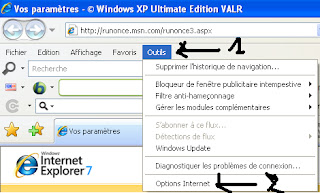
Go to General tab then Settings button under the Temporary Internet Files.
Here click on Move folder button then select new location to save Temporary files on different drive or computer.
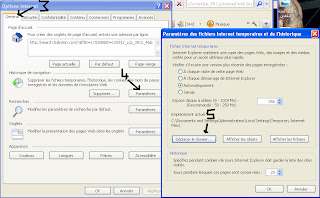
Now restart your computer for this change.
Tidak ada komentar:
Posting Komentar